파이썬 패키지 turtle과 colorgram을 이용하여
데미안 허스트 Damien Hirst의 spot 그림을 그려보자.
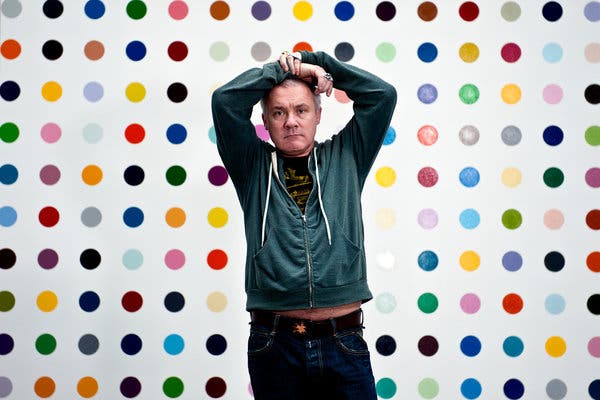
작품에서 이용될 색깔은 아래와 같다.
color_list = [(230, 229, 227), (245, 233, 240), (232, 166, 63), (239, 241, 245), (47, 112, 155), (112, 152, 202), (210, 124, 164), (19, 128, 96), (150, 20, 57), (223, 201, 120), (230, 241, 237), (5, 176, 143), (172, 46, 86), (222, 77, 115), (163, 166, 37), (29, 35, 83), (226, 88, 45), (120, 173, 121), (45, 166, 204), (119, 103, 157), (214, 64, 35), (39, 56, 100), (223, 171, 190), (65, 25, 50), (153, 212, 197), (181, 187, 211), (230, 173, 164), (152, 207, 223), (30, 90, 74), (149, 14, 8)]
규칙이다.
- 가로 5개, 세로 5개, 총 10개의 점
- 색깔 랜덤
- 행 진행 방향: 왼쪽부터 시작
- 열 진행 방향: 아래부터 시작
- 점의 크기: 약 10, 점 간격: 15
1. 기본 설정 세팅하기
from turtle import Turtle, Screen
# 색깔 무작위로 선택하기
import random
color_list = [(232, 166, 63), (239, 241, 245), (47, 112, 155), (112, 152, 202), (210, 124, 164), (19, 128, 96), (150, 20, 57), (223, 201, 120), (230, 241, 237), (5, 176, 143), (172, 46, 86), (222, 77, 115), (163, 166, 37), (29, 35, 83), (226, 88, 45), (120, 173, 121), (45, 166, 204), (119, 103, 157), (214, 64, 35), (39, 56, 100), (223, 171, 190), (65, 25, 50), (153, 212, 197), (181, 187, 211), (230, 173, 164), (152, 207, 223), (30, 90, 74), (149, 14, 8)]
def color_choice():
color_choice = random.choice(color_list)
return color_choice
#객체 생성
artist = Turtle()
#화면 띄우기
screen =Screen()
#rgb 이용하기
screen.colormode(255)
#마우스 클릭하면 화면 닫기
screen.exitonclick()
2. 점 찍기
dot()
파라미터로 size와 color가 온다.
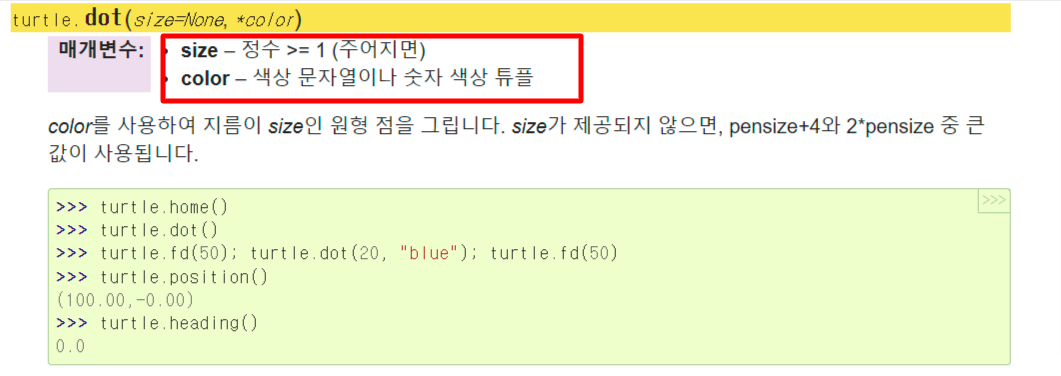
artist.dot(15, color_choice())
3. 이동시키기
두 가지 방법이 있다.
3-1. 좌표 이용
setposition(x, y) 메소드
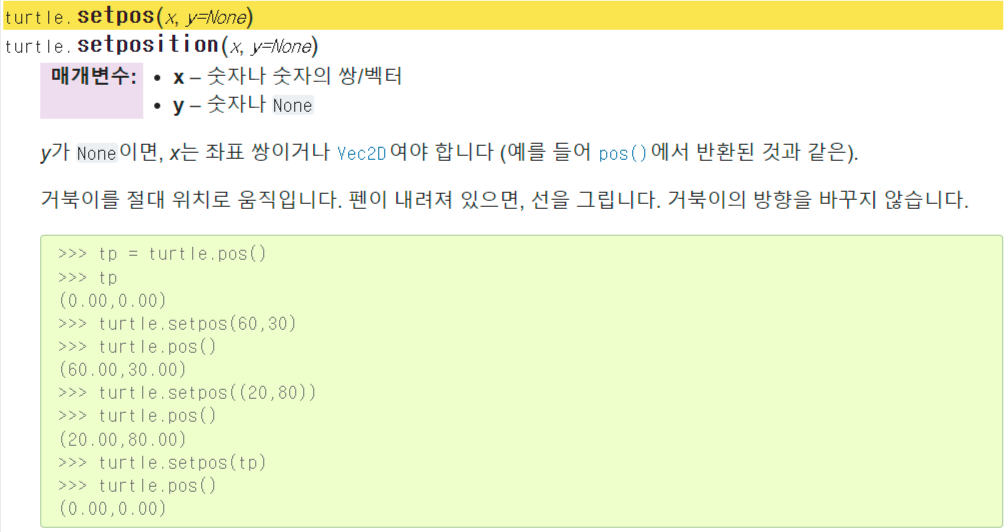
상대좌표인 setx(x), sety(y)
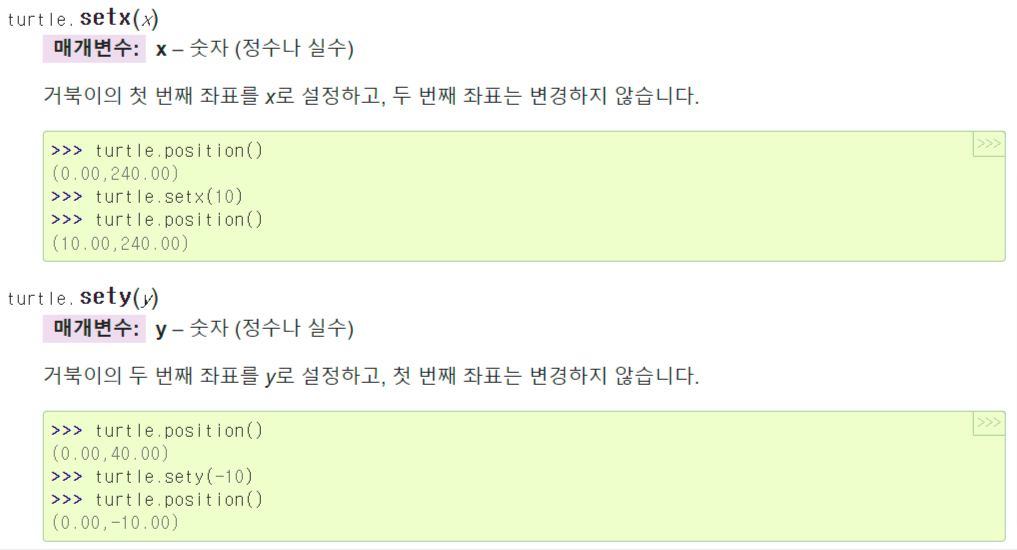
for i in range(5):
artist.dot(10, color_choice())
for j in range(4):
artist.forward(25)
artist.dot(10, color_choice())
(x,y) =artist.position()
artist.setposition(x,y+25)
artist.setx(0)
3-2 각도 이용
setheading()
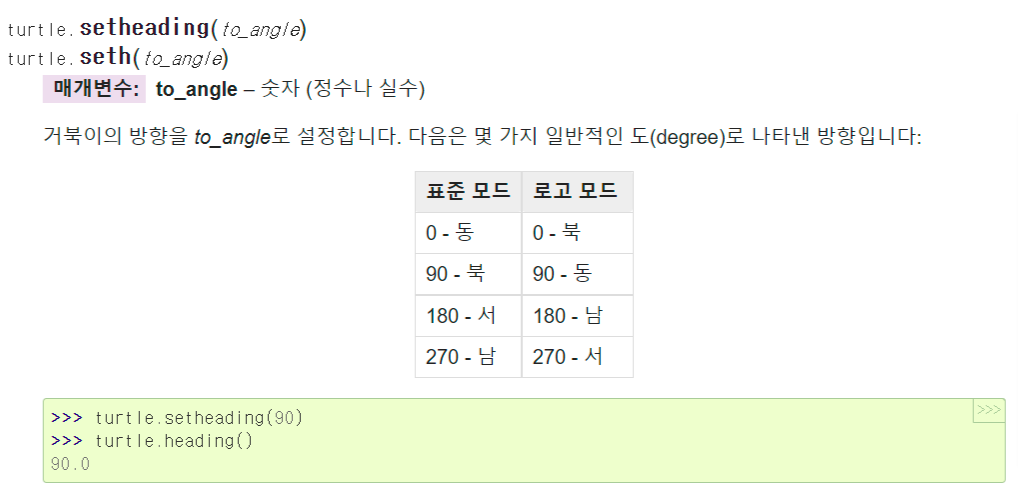
0일 때 동쪽을 바라보고
90일 때 북쪽을 바라보고
180일 때 서쪽을 바라보고
270일 때 남쪽을 바라봅니다.
#시작점 다시 설정하기
artist.setheading(225)
artist.forward(40)
artist.setheading(0)
count = 25
for i in range(1, count+1):
artist.dot(10, color_choice())
artist.forward(15)
if i % 5 ==0:
artist.setheading(90)
artist.forward(15)
artist.setheading(180)
artist.forward(75)
artist.setheading(0)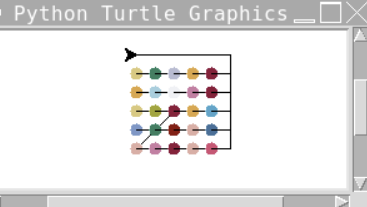
4. 펜자국 지우기
penup()
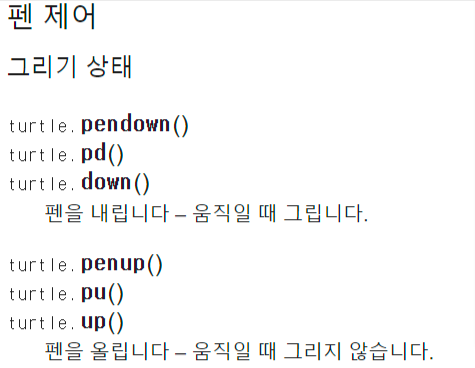
artist.penup()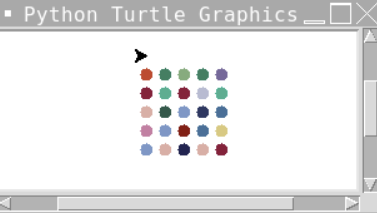
5. 화살표 지우기
hideturtle()
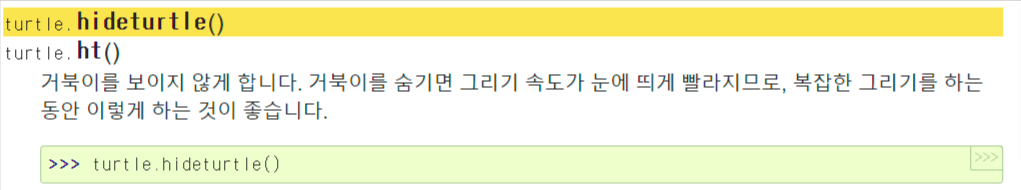
artist.hideturtle()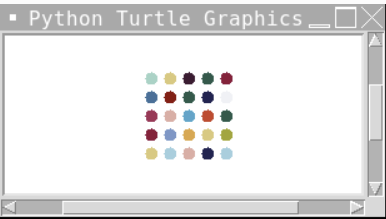
[최종코드]
from turtle import Turtle, Screen
import random
color_list = [(232, 166, 63), (239, 241, 245), (47, 112, 155), (112, 152, 202), (210, 124, 164), (19, 128, 96), (150, 20, 57), (223, 201, 120), (230, 241, 237), (5, 176, 143), (172, 46, 86), (222, 77, 115), (163, 166, 37), (29, 35, 83), (226, 88, 45), (120, 173, 121), (45, 166, 204), (119, 103, 157), (214, 64, 35), (39, 56, 100), (223, 171, 190), (65, 25, 50), (153, 212, 197), (181, 187, 211), (230, 173, 164), (152, 207, 223), (30, 90, 74), (149, 14, 8)]
def color_choice():
color_choice = random.choice(color_list)
return color_choice
artist = Turtle()
#pen up
artist.penup()
artist.hideturtle()
screen =Screen()
screen.colormode(255)
#시작점 다시 설정하기
artist.setheading(225)
artist.forward(40)
artist.setheading(0)
count = 25
for i in range(1, count+1):
artist.dot(10, color_choice())
artist.forward(15)
if i % 5 ==0:
artist.setheading(90)
artist.forward(15)
artist.setheading(180)
artist.forward(75)
artist.setheading(0)
screen.exitonclick()
'파이썬 > 파이썬(python) 중급' 카테고리의 다른 글
| [19-2 파이썬] 터틀(turtle) 모듈에서 이벤트 리스너(event listner) (0) | 2022.08.27 |
|---|---|
| [19-1 파이썬] 함수를 인수로 사용할 때> 괄호 사용하지 X (0) | 2022.08.27 |
| [18-6 파이썬] colorgram 패키지 - 이미지에서 rgb값 추출하기 (0) | 2022.08.27 |
| [18-5 파이썬] 네임튜플 namedtuple (0) | 2022.08.27 |
| [18-4 파이썬] 튜플 메서드(tuple method) (0) | 2022.08.27 |