오늘의 첫 번째 미션이다.
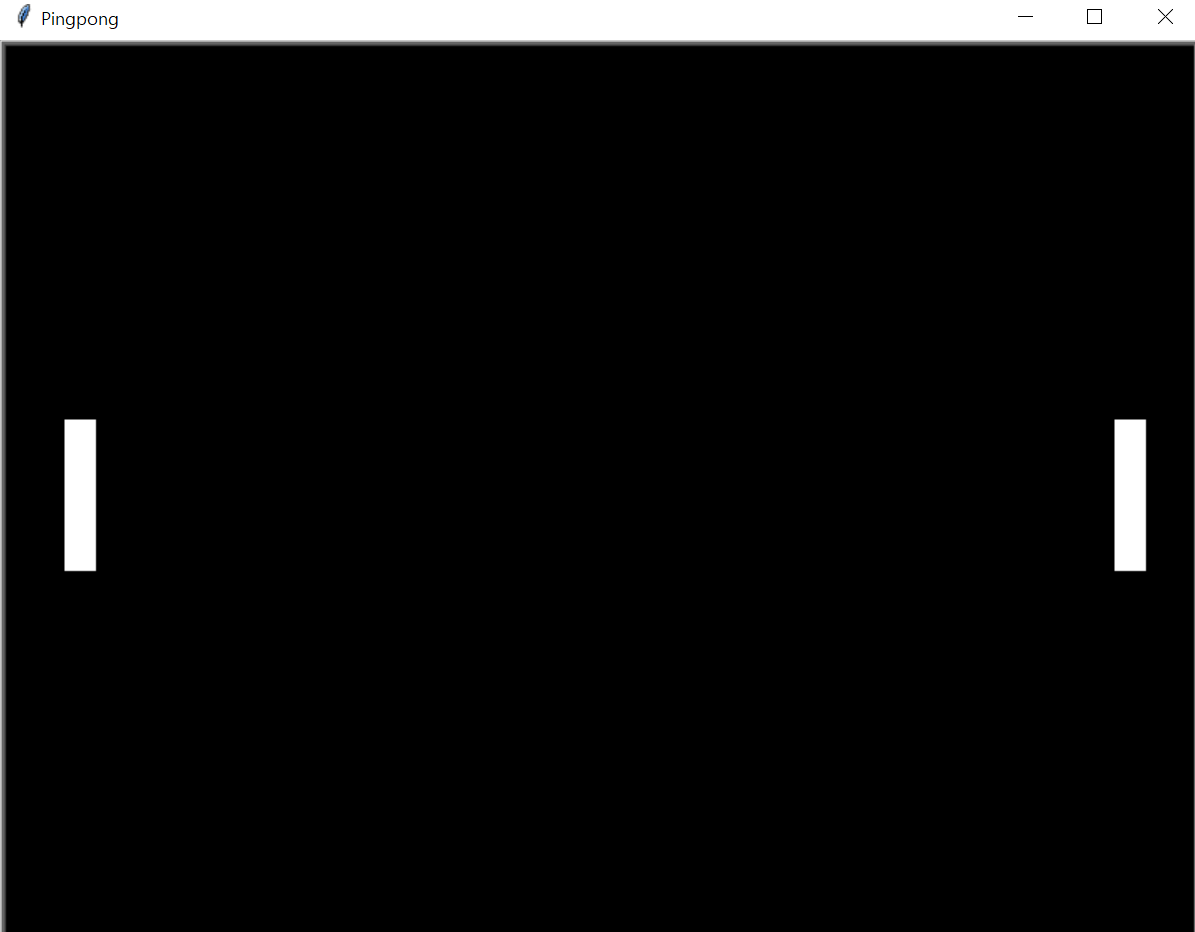
1.기본화면 세팅하기
- Screen클래스: setup(width, height), bgccolor(), title(), tracer(), update(), exitonclick
- Turtle 클래스에서 paddle 객체 생성하기
2. paddle.py 파일 만들기
- 클래스 상속
- shape(), color(), penup(), shape_size(), goto()
-패들이 위 아래로 움직임
main.py
from turtle import Screen
from paddle import Paddle
screen = Screen()
screen.setup(800, 600)
screen.bgcolor("black")
screen.title("Pingpong")
screen.tracer(0)
r_paddle = Paddle((350, 0))
l_paddle = Paddle((-350, 0))
screen.listen()
screen.onkey(r_paddle.go_up, "Up")
screen.onkey(r_paddle.go_down, "Down")
screen.onkey(l_paddle.go_up, "w")
screen.onkey(l_paddle.go_down, "s")
keep_going = True
while keep_going:
screen.update()
screen.exitonclick()paddle.py
from turtle import Turtle
class Paddle(Turtle):
def __init__(self, position):
super().__init__()
self.shape("square")
self.color("white")
self.penup()
self.shapesize(stretch_len =1, stretch_wid=5)
self.goto(position)
def go_up(self):
x = self.xcor()
new_y = self.ycor() + 10
self.goto(x, new_y)
def go_down(self):
x = self.xcor()
new_y = self.ycor() - 10
self.goto(x, new_y)
두 번째 미션이다.
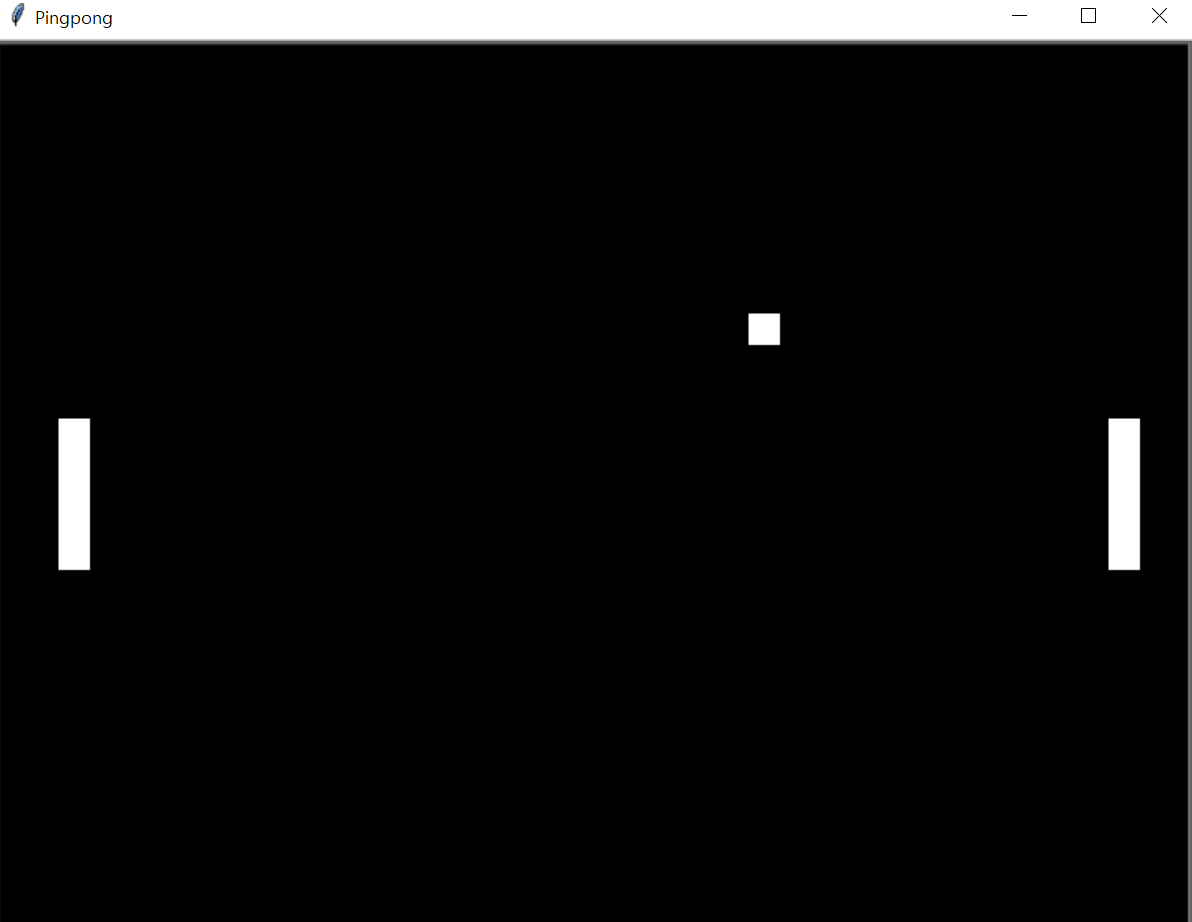
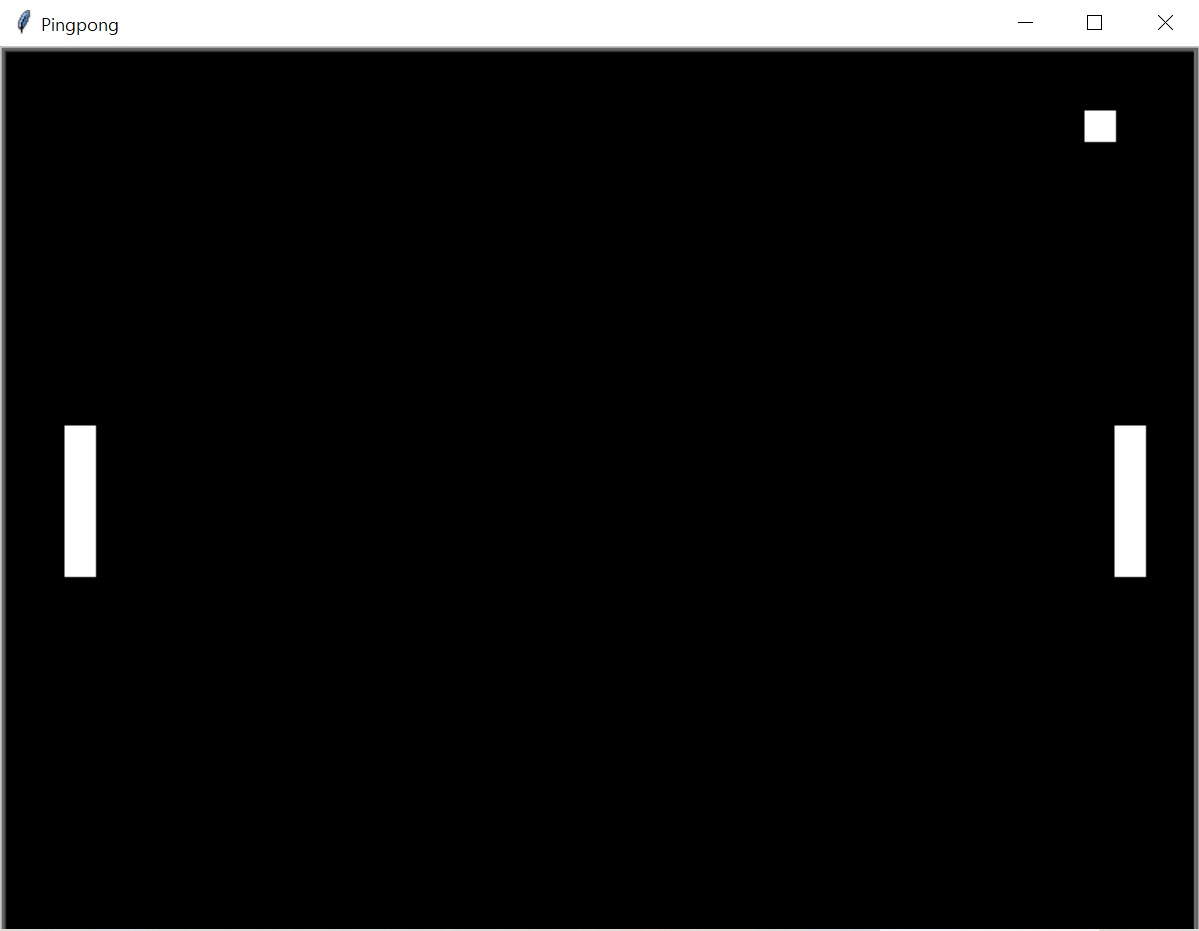
3. ball.py 파일 만들기
4. 공 만들기. 시작은 정 중앙
5. 공이 오른쪽 대각선 방향으로 움직이다가, 위나 아래 벽에 부딪히면 튕겨지게 만들기
main.py
from turtle import Screen
from paddle import Paddle
from ball import Ball
import time
screen = Screen()
screen.setup(800, 600)
screen.bgcolor("black")
screen.title("Pingpong")
screen.tracer(0)
r_paddle = Paddle((350, 0))
l_paddle = Paddle((-350, 0))
ball = Ball((0,0))
screen.listen()
screen.onkey(r_paddle.go_up, "Up")
screen.onkey(r_paddle.go_down, "Down")
screen.onkey(l_paddle.go_up, "w")
screen.onkey(l_paddle.go_down, "s")
keep_going = True
while keep_going:
screen.update()
ball.move()
time.sleep(0.1)
if ball.ycor() > 280 or ball.ycor() < - 280:
ball.bounce()
screen.exitonclick()ball.py
from turtle import Turtle
class Ball(Turtle):
def __init__(self, position):
super().__init__()
self.shape("square")
self.color("white")
self.penup()
self.goto(position)
self.x_move = 10
self.y_move = 10
def move(self):
new_x = self.xcor() + self.x_move
new_y = self.ycor() + self.y_move
self.goto(new_x, new_y)
def bounce(self):
self.y_move *= -1
세 번째 미션이다.
6. 공이 패들과 맞았다면 공을 튕겨내기
7. 공이 패들과 맞지 않았다면 원점에서 다시 시작하기
main.py
from turtle import Screen
from paddle import Paddle
from ball import Ball
import time
screen = Screen()
screen.setup(800, 600)
screen.bgcolor("black")
screen.title("Pingpong")
screen.tracer(0)
r_paddle = Paddle((350, 0))
l_paddle = Paddle((-350, 0))
ball = Ball((0,0))
screen.listen()
screen.onkey(r_paddle.go_up, "Up")
screen.onkey(r_paddle.go_down, "Down")
screen.onkey(l_paddle.go_up, "w")
screen.onkey(l_paddle.go_down, "s")
keep_going = True
while keep_going:
screen.update()
ball.move()
time.sleep(0.1)
if ball.ycor() > 280 or ball.ycor() < - 280:
ball.bounce_y()
if ball.distance(r_paddle) <50 and ball.xcor() > 380 or ball.distance(l_paddle) <50 and ball.xcor() > -380:
ball.bounce_x()
if ball.xcor() >380:
ball.reset()
if ball.xcor() <-380:
ball.reset()
screen.exitonclick()ball.py
from turtle import Turtle
class Ball(Turtle):
def __init__(self, position):
super().__init__()
self.shape("square")
self.color("white")
self.penup()
self.goto(position)
self.x_move = 10
self.y_move = 10
def move(self):
new_x = self.xcor() + self.x_move
new_y = self.ycor() + self.y_move
self.goto(new_x, new_y)
def bounce_y(self):
self.y_move *= -1
def bounce_x(self):
self.x_move *= -1
def reset(self):
self.goto(0,0)
self.bounce_x()
네 번째 미션이다.
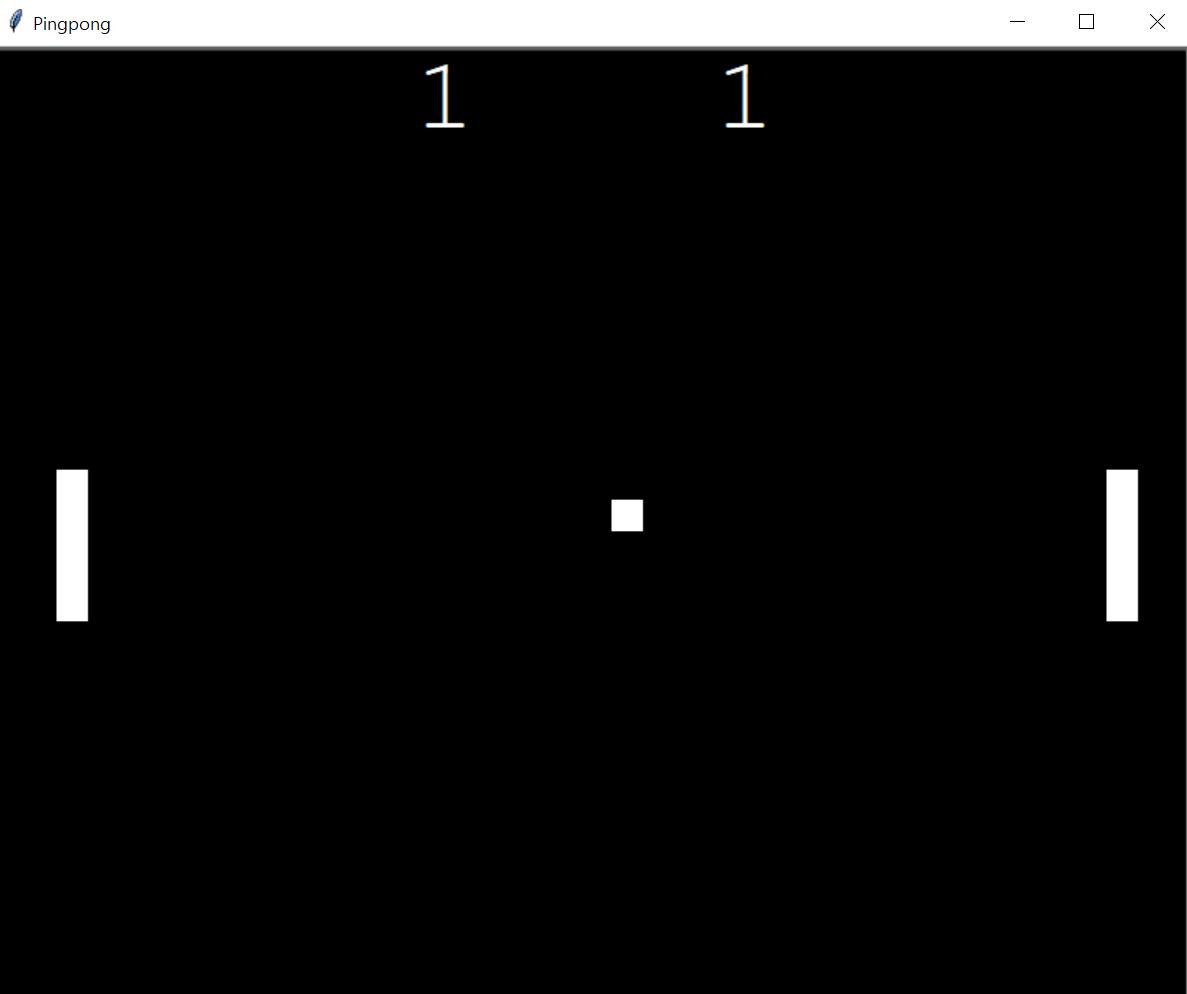
8. 점수판 만들기 (0:0)에서부터 시작하기
9. 득점하면 점수 바꾸기
10. 패들에 공 맞히면 공의 속도가 빨라지도록 만들기
main.py
from turtle import Screen
from paddle import Paddle
from ball import Ball
from score import Score
import time
screen = Screen()
screen.setup(800, 600)
screen.bgcolor("black")
screen.title("Pingpong")
screen.tracer(0)
r_paddle = Paddle((350, 0))
l_paddle = Paddle((-350, 0))
ball = Ball((0,0))
scoreboard = Score()
screen.listen()
screen.onkey(r_paddle.go_up, "Up")
screen.onkey(r_paddle.go_down, "Down")
screen.onkey(l_paddle.go_up, "w")
screen.onkey(l_paddle.go_down, "s")
keep_going = True
while keep_going:
screen.update()
ball.move()
time.sleep(ball.ball_speed)
if ball.ycor() > 280 or ball.ycor() < - 280:
ball.bounce_y()
if ball.distance(r_paddle) <50 and ball.xcor() > 340 or ball.distance(l_paddle) <50 and ball.xcor() > -380:
ball.bounce_x()
if ball.xcor() >380:
ball.reset()
scoreboard.l_getpoint()
if ball.xcor() <-380:
ball.reset()
scoreboard.r_getpoint()
screen.exitonclick()ball.py
from turtle import Turtle
class Ball(Turtle):
def __init__(self, position):
super().__init__()
self.shape("square")
self.color("white")
self.penup()
self.goto(position)
self.x_move = 10
self.y_move = 10
self.ball_speed = 0.1
def move(self):
new_x = self.xcor() + self.x_move
new_y = self.ycor() + self.y_move
self.goto(new_x, new_y)
def bounce_y(self):
self.y_move *= -1
def bounce_x(self):
self.x_move *= -1
self.ball_speed *= 0.5
def reset(self):
self.goto(0,0)
self.bounce_x()
self.ball_speed = 0.1score.py
from turtle import Turtle
class Score(Turtle):
def __init__(self):
super().__init__()
self.color("white")
self.penup()
self.hideturtle()
self.l_score = 0
self.r_score= 0
self.update_scoreboard()
def update_scoreboard(self):
self.clear()
self.goto(-100, 260)
self.write(arg=self.l_score, align="center", font=("Courier", 50, "normal"))
self.goto(100, 260)
self.write(arg=self.r_score, align="center", font=("Courier", 50, "normal"))
def l_getpoint(self):
self.l_score +=1
self.update_scoreboard()
def r_getpoint(self):
self.r_score +=1
self.update_scoreboard()
'파이썬 > 파이썬(python) 중급' 카테고리의 다른 글
| [24-1 파이썬] 뱀 게임 만들기 4(최고 점수 기록하기) (0) | 2022.09.03 |
|---|---|
| [23-1 파이썬] 장애물 게임 만들기(터틀 명령어 실습) (0) | 2022.09.02 |
| [22-1 파이썬] 파이참 유용 꿀팁2 (0) | 2022.08.31 |
| [21-4 파이썬] 클래스 상속 class inheritance (0) | 2022.08.31 |
| [21-3 파이썬] 터틀 write(), hideturtle(), showturtle(), isvisible() (0) | 2022.08.30 |