1.tensorflow 설치하기
하단 터미널을 누른다.
pip3 install tensorflow
를 입력한다.
시간이 2~3분 정도 걸린다.
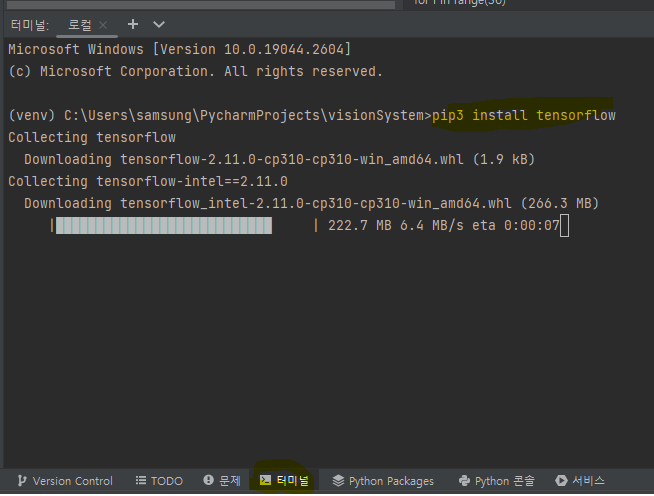
1-1 msvcp140.dll or msvcp140_1.dll 에러
에러가 뜨는 경우가 있다.
Could not find the DLL(s) 'msvcp140.dll or msvcp140_1.dll'. TensorFlow requires that these DLLs be installed in a directory that is named in your %PATH% environment variable.
이 같은 경우 아래의 instruction을 따라가면 된다.
You may install these DLLs by downloading "Microsoft C++ Redistributable for Visual Studio 2015, 2017 and 2019" for your platform from this URL: https://support.microsoft.com/help/2977003/the-latest-supported-visual-c-downloads
지원되는 최신 Visual C++ 재배포 가능 패키지 다운로드
이 문서에서는 최신 버전의 Visual C++ 재배포 가능 패키지 패키지에 대한 다운로드 링크를 나열합니다.
learn.microsoft.com
다운로드 하려면 ARM64, C86, X64 중 하나를 설치하면 된다.
내 컴퓨터 운영체제를 확인한 후 다운 받는다.
제어판>시스템 및 보안> 시스템> 시스템 종류
(보통은 64비트임)

2. keras 설치하기
코드 입력창에 import keras라고 치면 빨간 전구가 나온다.
그것을 클릭하면 패키지 설치하기가 나오는데,
그것을 눌러주기만 하면 바로 설치된다.
매우 간단!

'파이썬 > 파이썬(python) 중급' 카테고리의 다른 글
| iterator, enumerate, iterrows, zip, iter, next (0) | 2023.05.31 |
|---|---|
| map, pandas, pyplot, matplotlib, code (0) | 2023.05.05 |
| *args 인자가 있는 데코레이터 함수 실습하기 (0) | 2022.11.10 |
| 클래스, 데코레이터 함수, *args, **kwargs (0) | 2022.11.10 |
| 데코레이터, 일급 객체, 중첩함수, 데코레이터 함수 만드는 방법 (0) | 2022.11.02 |